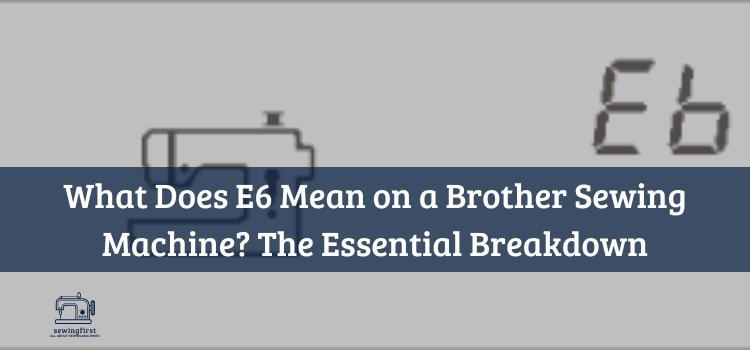If you’re a hobby or professional sewer, then you’ve likely seen the letters “e6” printed on the face of your Brother sewing machine. You might be wondering what it is and why they’re so important.
E6 is actually a code that tells you the status of different operational functions in your Brother sewing machine. Knowing this code can help you troubleshoot any problems and understand if something isn’t working correctly.
In this guide, I will explain what does E6 mean on a Brother sewing machine, how to interpret its meaning, and when to take action if something isn’t working correctly.
Related Topic: How to Find 1/4″ on a Sewing Machine: Pro Tips for Perfect Seams
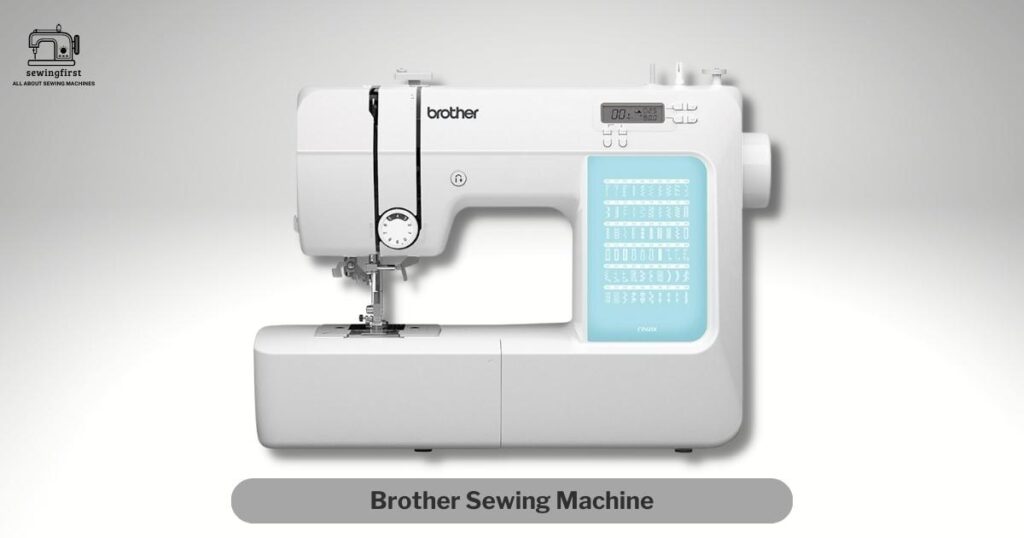
Table of Contents
ToggleSymptoms and Causes of Brother Sewing Machine E6 Error
When the thread is all knotted up, Brother sewing machines will display the E6 error message. This error is most often caused by the upper thread. Several factors could be responsible for this, such as:
- Not using the correct type of thread for your project. Different fabrics require different types of thread, and using the wrong type can cause tangling.
- Not properly winding the bobbin before use. If you don’t wind it correctly, the thread can become tangled.
- Not using the correct needle size for your project. Different fabrics require different needle sizes, and using the wrong size can cause tangling.
- Not properly threading the machine before use. If you don’t thread it correctly, the thread can become tangled.
- Not regularly cleaning and oiling your machine. This will help keep it running smoothly and prevent tangling.
- Loose threads or fabric pieces in the machine. These can get caught in the thread and cause tangling.
- Feed dogs not properly adjusted. If the feed dogs are not set correctly, they can cause the thread to become tangled.
What Does E6 Mean on a Brother Sewing Machine: Signs
When the machine rattles and then stops shortly after sewing is started, it is an indication that one of several issues may be present. The most common possible causes include: The upper thread is not threaded correctly, the thread take-up lever is not threaded, or the bobbin tension may be too tight.
An E6 Error indication is also when using your sewing machine, it could be that you have not used the right combination of fabric, thread, and needle. A sharp and strong needle is essential for a good stitch formation and should be changed regularly to prevent the development of working problems.
One of the common symptoms associated with sewing machine issues is that the fabric does not feed, or it sticks while trying to stitch. This issue can have multiple possible causes, ranging from a simple fix like putting in a new needle to a technical fault requiring professional service.
One of the most common causes of fabric sticking or not feeding is that the thread has become clogged as the stitch is too fine for the thread selected. This causes tangles and knots, resulting in the project ‘speed bumping’ along as if it’s running out of power.
To troubleshoot this issue, ensure to select a thicker thread than what you would usually use for lighter-weight fabric such as voile or organza.
Solutions for Resolving Brother Sewing Machine E6 Error
If you are having trouble with your sewing machine and keep getting an error message saying “E6”, follow a step-by-step procedure to help you resolve the issue.
First, clean out the race to remove any tangled thread. Make sure you don’t leave any thread behind. After cleaning the race, insert the bobbin case properly. Also check if there is any damage to the needle or if it is bent or broken, in which case replace the needle immediately.
Next, thread the upper and bobbin threads properly, and then continue with your operation. In cases where the error message “E6” appears in the LCD with one of the following symptoms such as “the upper thread does not move up/down” or “the stitch comes undone suddenly after it finished whether in chain stitch or bartack”, use this procedure to solve this problem with your sewing machine.
Finally, check the tension of the upper thread and bobbin thread. If the tension is too tight, it can cause the fabric to stick or not feed properly. Adjust the tension accordingly and test your machine again. If you are still having issues with your sewing machine, contact a professional for further assistance.
How to Troubleshoot Brother Sewing Machine E6 Error?
Troubleshooting a Brother sewing machine with an E6 error isn’t very difficult. Here are some tips for troubleshooting the error:
1. Check your thread tension – Make sure your threads are properly threaded according to your user manual and double-check that they’re not tangled or jammed in any way.
2. Remove any jammed fabrics – If your fabric is too thick or woven tightly, this can cause an inappropriate buildup of pressure on the needle plate and lead to an E6 error. Make sure you remove all large pieces of fabric from around your needle plate before continuing.
3. Check for broken threads inside the machine – Broken threads can cause stress on moving parts and cause your brother’s sewing machine to overheat, resulting in an E6 error code appearing on the screen. To avoid this issue make sure all fibers are free from knots or tangles before operating your machine.
How to Prevent E6 Error on a Brother Sewing Machine?
E6 error is the most common and dreaded error a Brother sewing machine user can face. It tells you that something is wrong inside your machine and it will not sew until you have identified and addressed the issue.
Fortunately, there are some easy steps you can take to prevent the chances of experiencing an E6 error on a Brother sewing machine.
1. Regular Maintenance
Make sure to regularly check for any stitches that are loose or weak, as well as thread jams or tension issues in the machine itself. If any of these problems are identified, they should be fixed right away as they can lead to an E6 error.
2. Control Thread Tension
Maintaining optimal thread tension is essential to ensure smooth sewing with no mistakes or jams. Experiment with different tensions until you find the ideal one for your projects and stick with it.
3. Replace Needles Regularly
Over time, needles lose their sharpness which causes stitches to become loose or weak. Replace your needle every 5-10 hours of stitching or when it shows signs of damage to avoid an E6 error due to improper needle performance.
4. Clean/Lube Machine Internals
Make sure to clean out lint on a regular basis from the interior parts of your machine’s motor and other components in order for them to operate properly without any issues leading up to an E6 error code. Additionally, lubricate its gears at least twice a year using an appropriate lubricant meant specifically for brother machines to keep them functioning well over time.
5. Sewing Machine Needles
Sewing machine needles are an essential part of any sewing project and can be the cause of an E6 error if they are not properly maintained. It is important to use the correct needle for your fabric type and to replace them regularly as they can become dull or bent over time. Additionally, make sure that the needle is correctly inserted into the machine with its flat side facing down.
6. Right Threads
Using the right type of thread is essential to avoiding an E6 error on a Brother sewing machine. Make sure to use threads that are specifically designed for your machine and fabric type, as using the wrong thread can cause tension issues or jams. Additionally, make sure that the thread is not too thick or thin for your project as this can also lead to an E6 error.
Brother Sewing Machine Service Center
Brother sewing machine service centers are dedicated to providing quality service and repair for all Brother sewing machines. Their experienced technicians can diagnose any issue you may be having with your machine and provide the necessary repairs or replacements to get it running again.
They also offer preventative maintenance services such as cleaning, lubrication, and adjustments that will help keep your machine in top condition and reduce the chances of experiencing an error code E6.
Conclusion
The E6 error code on a Brother sewing machine can be caused by a variety of issues, such as improper thread tension, incorrect needle type, or lint buildup. To prevent this error from occurring, make sure to regularly maintain your machine and use the correct needles and threads for your projects. Additionally, consider visiting a Brother service center for preventative maintenance services that will help keep your machine running smoothly.
FAQs
What causes motor lock-up?
Probable Cause: The motor is locked up because the thread is tangled.
How do I know if the machine is working properly?
For a correct operation beep is sounded.
What is the best way to clean my Brother sewing machine?
The best way to clean your Brother sewing machine is to use a lint brush and vacuum cleaner to remove any dust or debris from the interior of the machine. Additionally, you can use a damp cloth with mild soap and water to wipe down the exterior of the machine. Be sure not to get any moisture into any of the electrical components.
What should I do If I get an E6 error?
If you get an E6 error on your Brother sewing machine, the first step is to check the thread tension and make sure it is set correctly. Additionally, check that the needle is properly inserted with its flat side facing down. If these steps do not resolve the issue, then you may need to take your machine to a Brother service center for further diagnosis and repair.
Does an E6 error occur due to the thread spool?
Yes, an E6 error can occur due to thread spool issues. If the thread spool is not properly loaded onto the machine or if it is not compatible with the machine, then this can cause tension issues and lead to an E6 error.
Why sewing machine got jammed?
Sewing machines can become jammed due to a variety of reasons. One of the most common causes is improper thread tension, which can cause the thread to become tangled and create knots that prevent the machine from functioning properly.
What to do if a sewing machine needle gets stuck?
If your sewing machine needle gets stuck, the first step is to turn off the power and unplug the machine. Then, carefully remove the needle from the machine and inspect it for any signs of damage or wear. If there is no visible damage, then you can try to reinsert the needle into its proper position and see if it moves freely.
How to reset a Brother sewing machine?
If your Brother sewing machine is displaying an error code, you may need to reset it. To do this, first, turn off the power and unplug the machine from the wall outlet. Then, press and hold down the “Start/Stop” button for five seconds until all of the lights on the control panel turn off.